You can create a control to display local or remote web pages in your App using the CreateWebView method.
If you are loading remote web pages, then you might want to use the SetOnProgress method to set the name of a callback function that you want called to report the progress of loading the page.
You can use the LoadUrl method to load an internal or external web page or the LoadHtml method to load text directly from within your App.
web.LoadUrl( url, options );
web.LoadHtml( html, baseFolder, options );
If you need to, you can use the Execute method to execute JavaScript code within the WebView.
web.Execute( text );
Example - Remote
{
lay = app.CreateLayout( "linear", "VCenter,FillXY" );
web = app.CreateWebView( 1, 1, "Progress" );
web.SetOnProgress( web_OnProgess );
lay.AddChild( web );
app.AddLayout( lay );
web.LoadUrl( "http:///www.google.com" );
}
function web_OnProgess( progress )
{
app.Debug( "progress = " + progress );
}
def OnStart():
lay = app.CreateLayout( "linear", "VCenter,FillXY" )
web = app.CreateWebView( 1, 1, "Progress" )
web.SetOnProgress( web_OnProgess )
lay.AddChild( web )
app.AddLayout( lay )
web.LoadUrl( "http:///www.google.com" )
def web_OnProgess( progress ):
app.Debug( "progress = " + progress )
Example - Local File
{
lay = app.CreateLayout( "linear", "VCenter,FillXY" );
web = app.CreateWebView( 0.8, 0.8 );
web.SetBackColor( "#00000000" );
lay.AddChild( web );
app.AddLayout( lay );
web.LoadUrl( "file:///Sys/Html/Page.htm" );
}
def OnStart():
lay = app.CreateLayout( "linear", "VCenter,FillXY" )
web = app.CreateWebView( 0.8, 0.8 )
web.SetBackColor( "#00000000" )
lay.AddChild( web )
app.AddLayout( lay )
web.LoadUrl( "file:///Sys/Html/Page.htm" )
Example - Direct Html
{
lay = app.CreateLayout( "linear", "VCenter,FillXY" );
web = app.CreateWebView( 0.8, 0.8 );
web.SetBackColor( "#00000000" );
lay.AddChild( web );
app.AddLayout( lay );
html = "<html><body><center>" +
" <img src='Img/Droid2.png'>" +
" <div style='color:white; font-size:30;'>" +
" Hello World!</div><br>" +
"</center></body></html>";
web.LoadHtml( html, "file:///Sys/" );
}
def OnStart():
lay = app.CreateLayout( "linear", "VCenter,FillXY" )
web = app.CreateWebView( 0.8, 0.8 )
web.SetBackColor( "#00000000" )
lay.AddChild( web )
app.AddLayout( lay )
html = "<html><body><center>" + " <img src='Img/Droid2.png'>" + " <div style='color:white; font-size:30;'>" + " Hello World!</div><br>" + "</center></body></html>"
web.LoadHtml( html, "file:///Sys/" )
Properties
The following properties are available on the WebView object:
Methods
The following methods are available on the WebView object:
hexadecimal:
colourName:
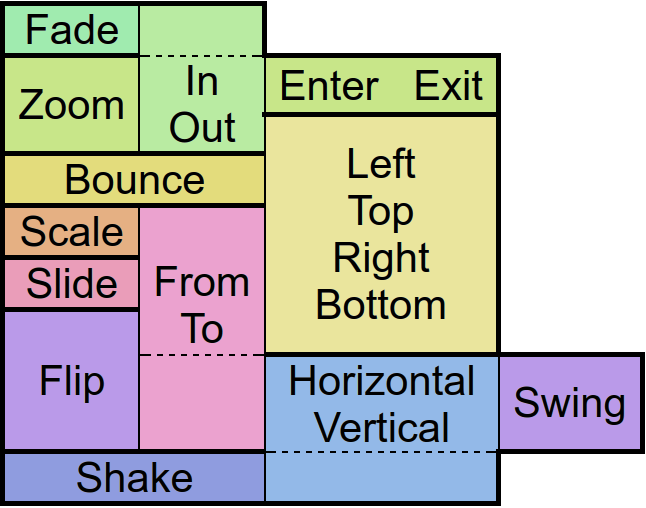 ”
”Adjust the visual color effect of the control by setting the Hue (by angle in degrees in a color circle), the saturation, brightness and contrast of the control.
Animates the control.
There are
Loads the previous page from history.
Batch method calls to be able to set all object's properties at once.
Note that you need to specify each parameter (use
Inherited methods can be called by appending an underscore to the function name (ie. txt.Batch({ SetBackColor_: [
Check whether the user can travel back in history.
Check whether the user can travel forward in history.
Captures the visible area of the web view to a file.
Clears all cookies that are currently defined within that webview instance.
Removes the focus of the control so that the user no longer has immediate access to it.
Clears the page history for Back() and Forward()
An object for saving individual extra properties.
Executes JavaScript code inside the WebView and passes the result to the callback
Set the focus to the control so that the user can interact with it immediately.
Loads the following page from history.
Call functions defined inside a webview
Get the absolute height of the control in pixels.
Note that unlike the objects margins its padding does change this value.
Get the absolute width of the control in pixels.
Note that unlike the objects margins its padding does change this value.
Get the height of the control as screen height relative float or in pixels with the px option.
Note that unlike the objects margins its padding does change this value.
Returns the starting website url.
Get the distance from the control to the left parent border as width relative float or in pixels with the px option.
Returns the parent control object where the object was added to - commonly a layout.
Returns data about the position and size of the control.
If the screen option is given the position on the screen will be returned. Otherwise relative to the parent control.
The px options turns the relative values into pixels.
Get the distance from the control to the upper parent border as height relative float or in pixels with the px option.
Returns the control class name.
Returns the current website url.
Returns the current visibility state of the control. The Values are:
Show: visible
Hide: invisible but still consuming space
Gone: invisible and not consuming space
Get the width of the control as screen width relative float or in pixels with the px option.
Note that unlike the objects margins its padding does change this value.
Hides the control without consuming any more layout space as if it were never there.
Hide the control but keep the layout space free.
Returns whether the control is currently useable by the user.
Returns whether the control overlaps with another by a given distance.
Returns whether the control is currently visible to the user, ignoring overlaying controls.
Returns if the currently loaded page had a loading error.
Loads html code to the WebView.
Loads an url to the WebView
Allows access to other functions defined on the object in Java via reflection.
Print current page via the builtin android printer dialog.
Note: Available since Android 4.4 KitKat
Reloads the current page
Resize a control after device rotation by keeping the original width/height ratios.
Set the transparency of the background by an alpha value between 0 (no transparency) and 0.99 (full transparent) or 1 (no transparency) and 256 (full transparent)
Changes the background color of the control.
Define the background color of the control with a gradient. The default gradient direction is from top to bottom, but you can change it from left to right and the reversed versions of course.
Define a radial color gradient for the background of control.
Changes the background to an image which can be repeated using the repeat option.
An image which is often used with that option is '/res/drawable/pattern_carbon' - try it out!
Define a list of urls that are blocked for loading.
Adjust the visual color effect with a color and a given BlendMode. More information about BlendMode can be found in the Android Developer page.
Define which context menus are available for SetOnContextMenu.
Set a control description for accessibility
En/Disable the control physically and visually so that the user can/can not access the control. Events like OnTouch will still be fired.
Define a url loaded when an error occured.
Define a javscript file that is immediately executed after a page was loaded inside the webview.
This is useful for modifying elements on a webpage.
Define a distance to other controls on each side of the control.
Define a callback function which is called when a message was logged to the console.
Define a callback function which is called when a context menu defined by SetContextMenus was used.
Define a callback function which is called when an error occured.
Define a callback function which is called when the webpage loading progress changed
Called when a HTTP Request was made in the webview.
Define a callback function that is called when the user touches the control. In addition, an event object is passed to the callback function to obtain information about the touch type, the touch position(s), the amount of touches and the control that was touched.
Define a callback function which is called when the user clicked a link.
Define distances that elements within the control are to maintain from the control borders.
Defines the position and size for the control if the parent is an absolute layout.
Add a url redirection rule.
Scales the control along with its contents by the factors passed to the function.
Change the size of the control in either screen relative values or in pixels if the px option was given.
Scales the html text by a given factor.
Set the control in touch mode.
Gives control over which URLs open a browser when clicked by the user.
Defines a custom user agent or add to the default one
Set login data for websites that require authentication.
Change the visibility of the control to one of the available modes:
Show: visible
Hide: invisible but still consuming space
Gone: invisible and not consuming space
Set the visibility of the control to
Simulates a key event on an app object.
You can find the complete list of key names on the Android Developer Page.
Stops any web loading.
Performs an animation on the control.
The target object is for the position, size and rotation that the control has at the end of the animation.
The type specifies the behavior and the speed of the animation. Separated by a dot, you must also specify whether you want to apply this behavior to the beginning (In), end (Out), or to both (InOut) times of the animation.
With the amount of repeats you can control how many times you want to play the animation.
If you have jojo activated, the animation will alternate between forward and backward playback, so that if the repetition value is odd, the control will be at the start position again at the end of the animation.
Finally the callback function will be called after the animation has finished. Well, it's about time!